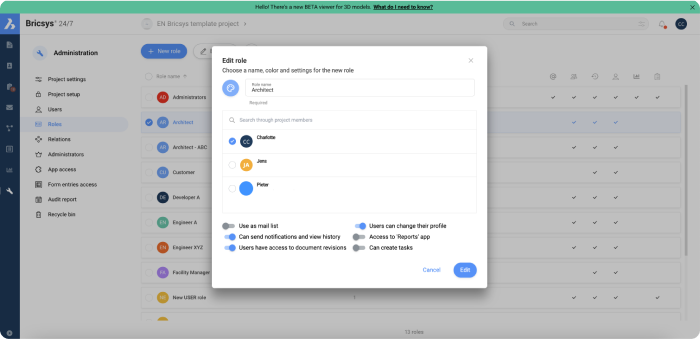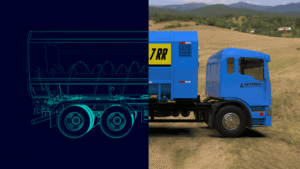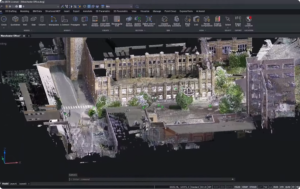If you’re managing a large project with various stakeholders, you know that seamless collaboration is the key to success. One of the easiest ways to manage your construction documentation is with a Common Data Environment (CDE) like Bricsys® 24/7.
Here are six key things to remember when starting a new project to set your CDE up for success!
1. Data Ownership
You can ensure the data in your CDE is consistent, high quality, and secure by establishing clear data management policies and procedures. Define each stakeholder’s role and responsibility for data management, including data ownership (project owner, admins), access controls, and data lifecycle management. It’s best to consider implementing security measures to protect sensitive information (MFA) and assure compliance with relevant regulations (e.g., GDPR, ISO 19650).
2. Facilitate Access Control and Account Permissions
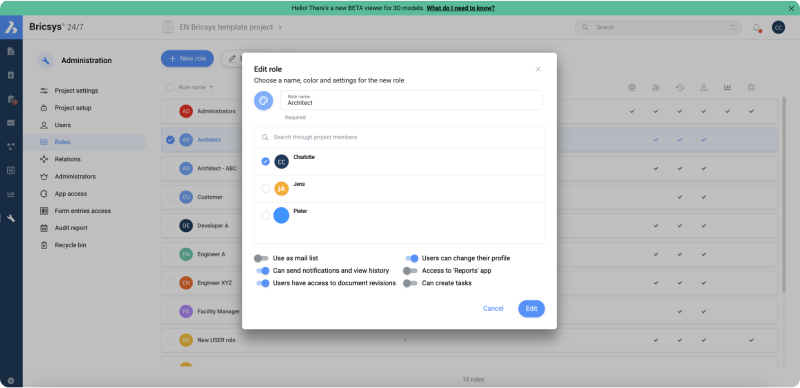
You should definedetailed access control and permissions settings within your CDE to restrict access to sensitive information and ensure that only authorized users can view, edit, or share specific data. Then, implement role-based access control processes to assign appropriate permissions based on each user’s role, responsibilities, and project requirements. Ensure you regularly review and update access control settings to reflect changes in project users or requirements.
3. Understand the Data Lifecycle Management of your Projects
Data lifecycle management in a CDE requires careful planning, coordination, and oversight to ensure that data is effectively managed, protected, and utilized to support business objectives while maintaining compliance and security standards.
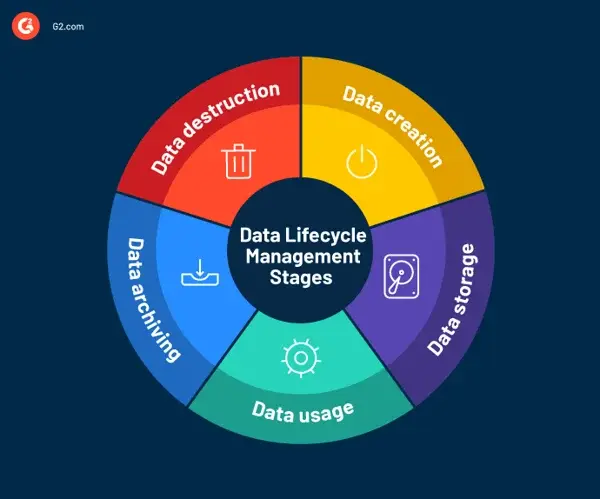
Source: G2.com
The data lifecycle has the following process:
- Data Creation
- Data Storage
- Data Usage: Processing, Analysing, Sharing, Collaborating
- Data Archiving: Retention and Compliance
- Data Deletion
4. Compatibility Between Systems
Compatibility is vital; for your projects to run smoothly, it’s imperative that you have access to your project documentation when you need it. Ensure your CDE supports interoperability among software applications and file formats commonly used in construction projects, such as Building Information Modeling (BIM) software, CAD tools, and project management platforms. Another consideration is whether your CDE utilizes industry-standard data exchange formats (e.g., IFC) and interoperability standards to facilitate seamless data exchange and collaboration among project stakeholders.
5. Version Control and Revision Management
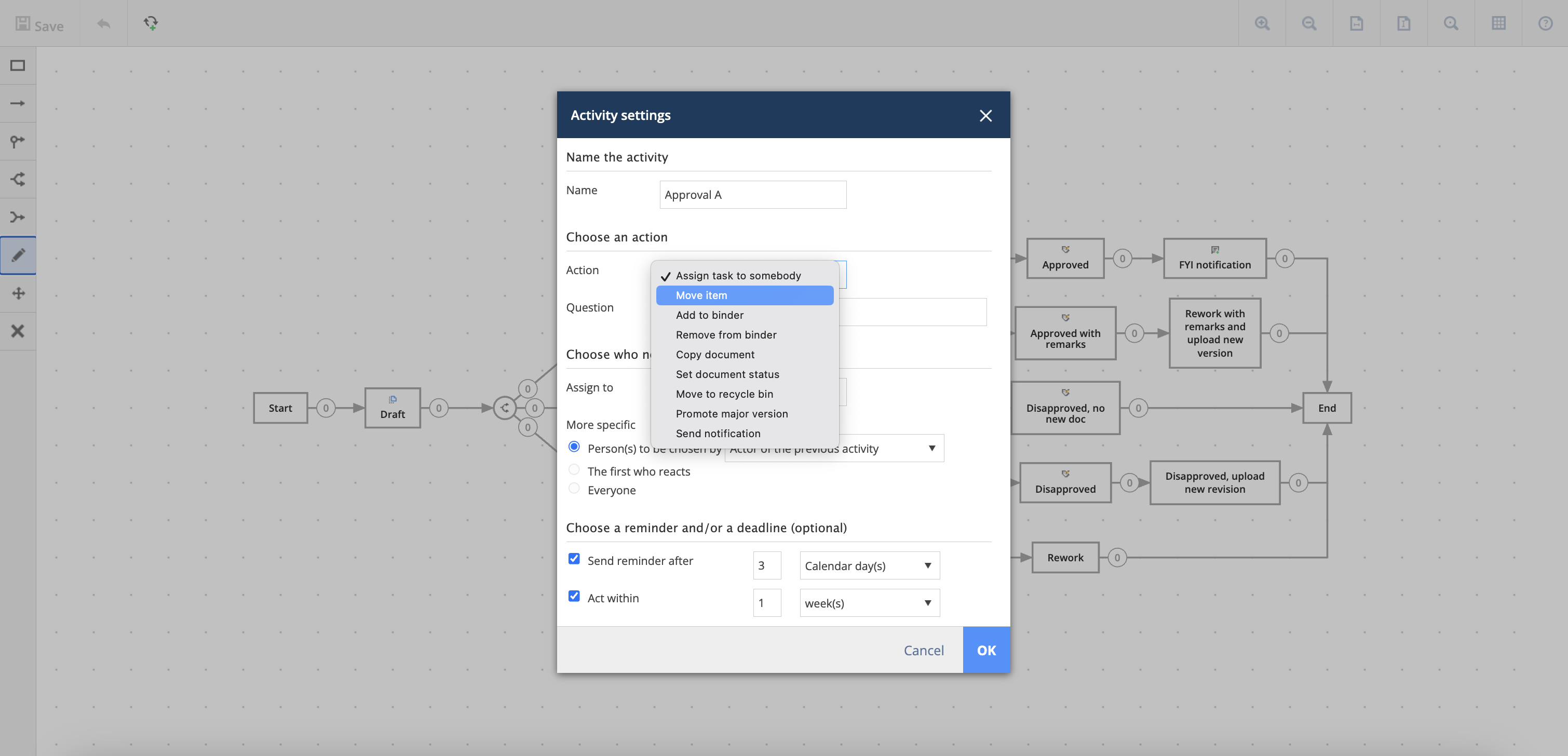
To ensure your team is on the same page, implement version control and revision management processes to track changes in project documents, models, and other data within your CDE. We recommend using version control software or platforms to maintain a single source of truth, track revisions, and ensure all stakeholders can access the latest information. Establishing workflows and approval processes should also be considered to manage changes effectively and improve communication. Workflow templates are helpful for defining standardized approval processes for document review, approval, and distribution.
6. Collaboration and Communication
You can facilitate collaboration and communication among project stakeholders by providing tools and features that support real-time communication and document sharing within your CDE. Cloud-based collaboration platforms, or project management software, with features likeinstant messaging, document sharing, task management, and workflow automation, encourage active participation to improve project outcomes.
These considerations will help you establish a robust Common Data Environment that supports collaborative construction projects, enhances communication and coordination among project stakeholders, and improves project delivery efficiency and quality.