The Information Delivery Specification (IDS), developed by buildingSMART, is a standardized framework designed to address this need. And now, with the implementation
Empowering 2D CAD Professionals to Seamlessly Transition to BIM For professionals in the Architecture, Engineering, Construction, and Operations (AECO) industry
Since BricsCAD V21, we've added plenty of new, enhanced and unique features to each BricsCAD edition, so whether you're an
You can create simple components like flange couplings quickly and easily in BricsCAD. Simply start with a 2D drawing and
Manufacturers working in Design for Assembly (DfA) are always on the lookout for a way to simplify the assembly process,
Maximize the value of your BricsCAD licenses with BricsCAD Maintenance! Our maintenance plan offers BricsCAD users an affordable solution so
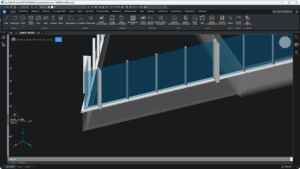
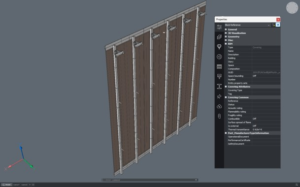
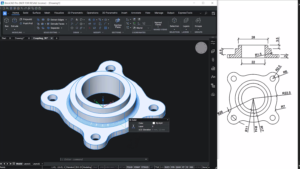
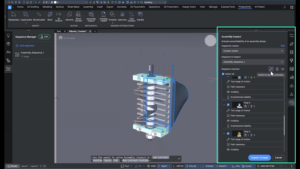

9:00 AM- 9:00 PM
marketing@exceldesigntechnologies.com
Office No 1, 10th Floor Tower B, Emaar Digital Greens, Golf Course Extension Road, Village Ghata, Sector 61 Gurgaon 122011