BricsCAD offers everything you love about AutoCAD, at a fraction of the cost. Experience intuitive 2D drafting, powerful 3D modeling, and a perpetual license that frees you from subscription fees. Explore the features that make BricsCAD the perfect alternative for your design needs.
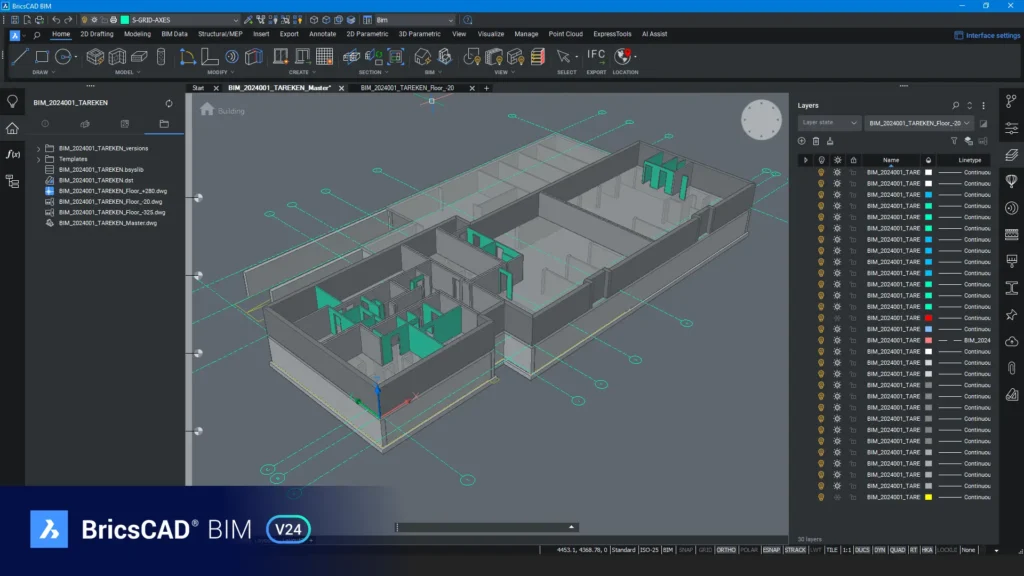


























A simple, powerful edition for 2D workflows, with LISP interpreter, or develop own in our Advanced Development Environment.
A flagship CAD solution serving all industry sectors with access to our robust APIs to expand capability.
Has Industry-specific 3D and BIM capabilities built on the core 2D functionality of BricsCAD pro.
Advanced manufacturing design tools, built on the BricsCAD Pro 2D and 3D native DWG platform




Behind every review is an experience that matters. Get real stories from our real users.




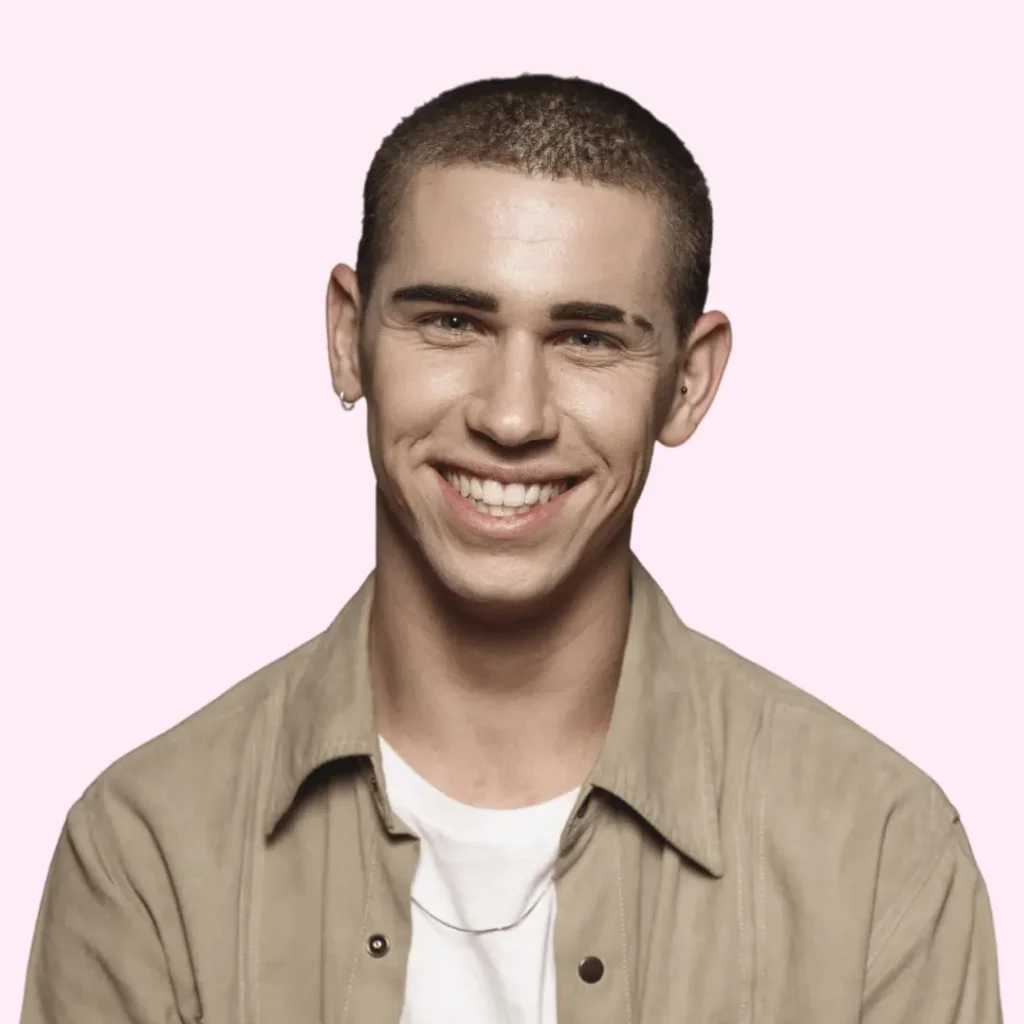


9:00 AM- 9:00 PM
marketing@exceldesigntechnologies.com
Office No 1, 10th Floor Tower B, Emaar Digital Greens, Golf Course Extension Road, Village Ghata, Sector 61 Gurgaon 122011