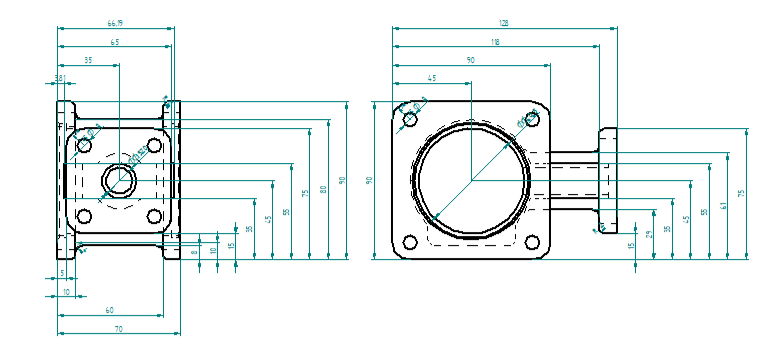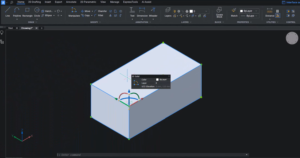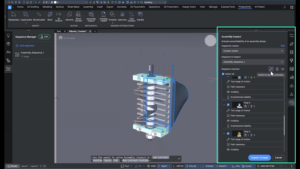Work smarter, not harder, with AI that understands and improves how you work
Designcenter Solid Edge 2026 puts Artificial Intelligence (AI) to work where you need it most, saving you time, clicks and keeping your designs moving forward. Snap together assemblies in seconds with Magnetic Snap Assembly, which automatically detects the right constraints, so you don’t have to. Let the new Automatic Drawing tool automate drawing creation so you can spend more time designing and less time documenting. And when you need help, the AI-powered Design Copilot in Designcenter X Solid Edge can offer real-time answers, tips and guidance to keep you moving forward, no interruptions, no guesswork.
Design Copilot
The Artificial Intelligence (AI) chat copilot for Designcenter X Solid Edge is an intuitive, in-app assistant that provides product guidance and support without the need to leave the design environment. Real-time communication ensures prompt responses, allowing issues to be resolved quickly and efficiently.
Design Copilot understands user queries in natural language and delivers answers in the user’s native language. It can also generate follow-up questions based on previous conversations, creating a more interactive and personalized support experience.
Available across all Designcenter X Solid Edge tiers — Standard, Advanced and Premium — Design Copilot leverages advanced Generative AI, Retrieval Augmented Generation (RAG)-based chat and continuous learning technologies. These capabilities ensure the assistant remains at the forefront of innovation, delivering reliable support while helping users work more productively.
Automatic drawings

Automatic 2D drawing creation for component files is now available through a simple and intuitive workflow. Users can select a template and sheet size, choose the preferred views and choose whether dimensions are applied to all predicted views.
Using built-in AI, the system automatically generates 70–80% complete 2D drawings, including orthogonal, broken, and isometric views, along with dimensioning and template selection. This significantly reduces manual work while maintaining alignment with drafting standards.
Once configured, the operation automatically generates the drawing according to the specified inputs, with additional customization options available to match user preferences. This optimized process reduces manual effort, minimizes errors and improves overall efficiency in 2D drawing creation.
Magnetic Snap Assembly
The new magnetic snap assembly command accelerates the assembly process by enabling multiple mate creation in a single operation. Components can be automatically snapped and constrained to faces or edges within the assembly environment, reducing the need for manual input.
Built-in AI further enhances the workflow by assisting with mate assignment and eliminating the need to apply constraints individually. The command automatically assigns multiple mates based on adjacent surfaces or edges, streamlining assembly creation.
The magnetic snap assembly supports five geometry types: planar snapping, cylindrical snapping, straight edge snapping, circular edge snapping and coordinate systems. This flexibility allows for faster, more efficient assembly with fewer repetitive steps.
Ready to experience the power of Siemens solutions firsthand?
Don’t just read about innovation—try it yourself. Start your free trial today and see how Siemens design and engineering tools can help you accelerate productivity, streamline workflows, and turn ideas into reality.