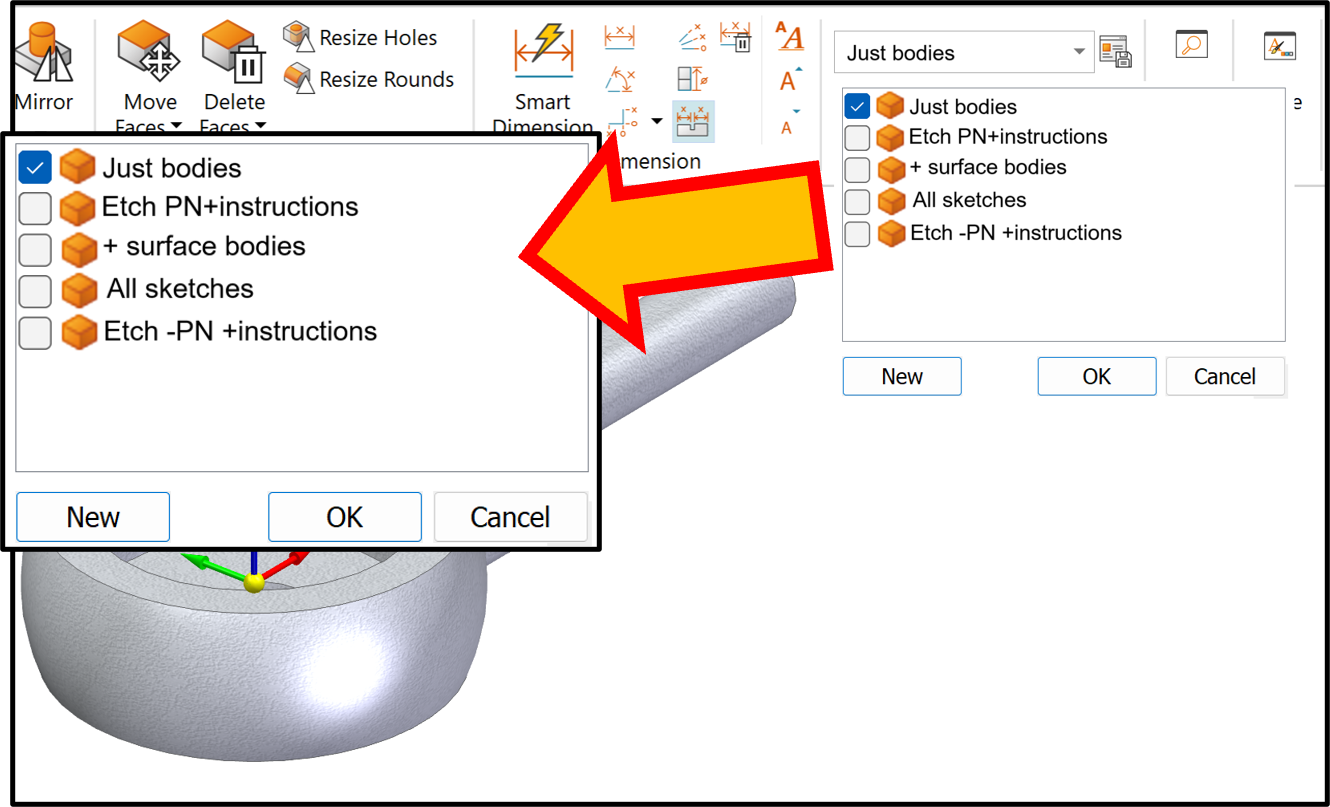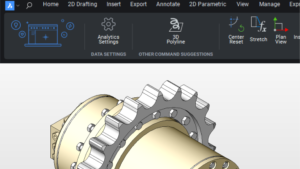Accelerate design with Magnetic Snap Assembly
With the launch of Designcenter Solid Edge 2026, we’re publishing a series of blogs to spotlight the release’s most exciting new features and enhancements. In this post, we’ll explore the latest updates with Assembly and Productivity.
The new Magnetic Snap Assembly command uses built-in AI to automatically snap and constrain components to faces or edges. Instead of manually assigning mates one by one, you can now quickly align parts with multiple mates at once. Supporting five snapping geometries: planar, cylindrical, straight edge, circular edge and coordinate systems. This feature dramatically speeds up the assembly process and removes the hassle from constraint management.
Customize views with Part Display Configurations

Clear communication starts with the right visuals. With new Part Display Configurations, you can toggle the visibility of specific elements on or off to create multiple variations of a part or assembly all within a single document. Whether you’re preparing data for manufacturing, simplifying views for design reviews or focusing on a particular detail, these configurations give you the flexibility to show exactly what matters, without changing the actual geometry.
Reuse geometry more effectively with Part Copy enhancements

The enhanced Part Copy tools make it easier to reuse and manage geometry across assemblies. You can now include coordinate systems, sketches and reference planes when creating part copies ensuring alignment, accuracy and consistency throughout your design. With precise positioning, mirroring and a clear element list to track multiple copies, these improvements simplify complex assemblies and reduce repetitive work.
Communicate with impact using visual explode improvements
Exploded views are one of the most powerful ways to communicate how products come together. The new Visual Explode Enhancements let you capture exploded assemblies as display configurations for use in drawings, images and animations. Break down assemblies into their individual parts with more precision, maintain relationships and create compelling visuals for documentation, assembly planning and even marketing presentations.
Smarter assembly workflows from start to finish
Together, these updates give you greater flexibility, accuracy and control over your assemblies. From AI-driven assembly creation to customizable part displays and improved communication tools, Designcenter Solid Edge 2026 helps you work faster, collaborate more effectively and deliver designs with confidence.
Ready to experience the power of Siemens solutions firsthand?
Don’t just read about innovation—try it yourself. Start your free trial today and see how Siemens design and engineering tools can help you accelerate productivity, streamline workflows, and turn ideas into reality.