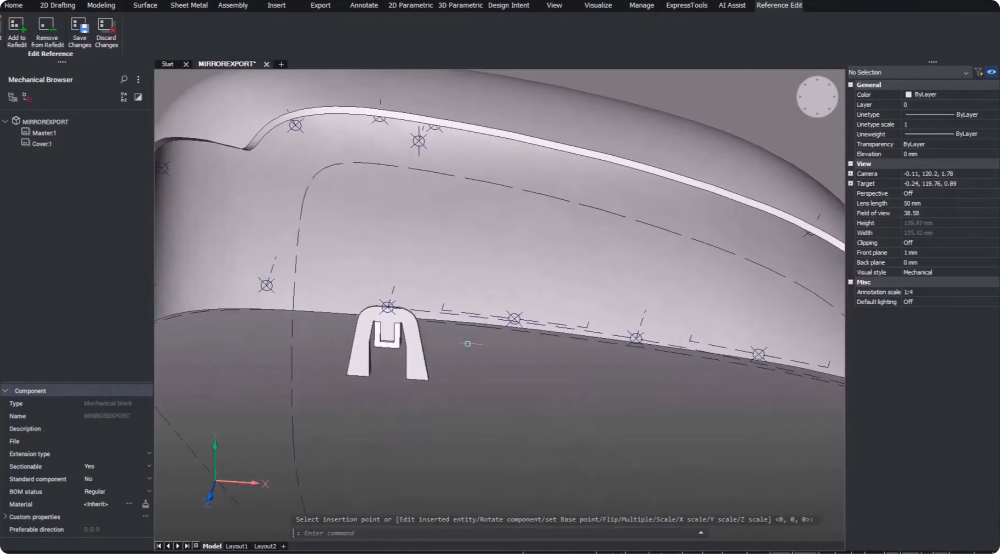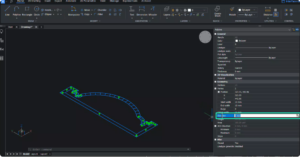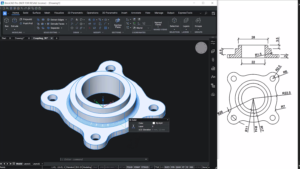BricsCAD® Mechanical V24.2 is here, helping manufacturers of all sizes fast-track their way to complete and accurate production materials. In the latest BricsCAD release, we’ve honed in on two crucial areas: workflow compatibility with other CAD software like AutoCAD® Mechanical and simplifying the assembly inspection and instruction capabilities. So, let’s explore what’s new!
Enhanced Interoperability
With the V24.2 update, we’ve prioritized workflow compatibility with other CAD software, like AutoCAD® Mechanical, to further cater to users transitioning to BricsCAD and those integrating their existing DWG libraries. We’ve simplified creating multiple instances of part references; now, you can reference an existing part to avoid manual recreation. All new part references are associative with the existing parts list, amplifying efficiency and accuracy.
Introducing BricsCAD’s Balloon Annotations
BricsCAD now introduces the AMBALLOON command, a new feature that enables balloon annotations. This addition boosts BricsCAD Mechanical’s interoperability, familiarizing it further with AutoCAD® Mechanical. You can organize balloons using predefined vertical and horizontal placements or customized angle placements for a personalized touch.
New and Improved Part Reference Features
BricsCAD has added innovative features to its part reference toolkit. Now, there’s an option to reference an existing BricsCAD block, automatically transferring the metadata from the block to the part reference. The newly introduced AMPARTREF command dialog makes updating your part references a breeze.
Customizable Bill of Materials
The new V24.2 version has improved your Bill of Materials (BOM) workflow by introducing a dialog box for a more flexible configuration. Editing part property values and setting incremental or fixed values for a range of cells is now ultra-intuitive.
3D to 2D Automation Tools – A Shortcut to Production-Readiness!
BricsCAD Mechanical V24.2 seamlessly transitions from 3D to 2D. It streamlines the creation of production-ready materials through automation tools that quickly move designs from prototyping to the production stage. These enhancements save extensive time and dramatically boost efficiency.
Assembly Inspection for Gravitational Stability
BricsCAD Mechanical V24.2 introduces gravitational stability in its assembly inspection. It identifies whether the component would remain gravitationally stable before fastening reduces the chances of error. Insights gained from these results can guide design changes, optimizing the assembly instructions for maximum efficiency.
Streamlining Documentation with BMEXPLODE command
BMEXPLODE has seen significant updates in the V24.2 version. This feature permits the creation of exploded views with a custom camera orientation based on each sequence step, highlighting critical details for effective communication. Subsequently, using the EXPORTSVG command, these views can be exported as SVG files for better scalability and editing capabilities—perfect for word-processing applications for creating assembly manuals.
BricsCAD® Mechanical V24.2 truly integrates customization, interoperability, and efficiency, promising a smoother transition for new users and an enhanced working landscape for existing ones.
Want to learn more about BricsCAD® Mechanical V24.2?
Want to learn more about BricsCAD® Mechanical V24.2?
If you’re curious about what else you can do in BricsCAD Mechanical, check out our YouTube channel or take a peek at the rest of Our Blogs to learn more!
Get started with BricsCAD® Lite today!
Download the 30-day free trial and discover all that’s BricsCAD Mechanical has to offer.