The Interface Settings dialog is new in BricsCAD Version 23. Designed to help you make BricsCAD your own. It makes simple customizations, such as changing the color theme or panel docking system, a sinch.
Why did we implement this?
One of the best things about BricsCAD is that it’s highly customizable. However, the Settings dialog can at times, feel a little overwhelming, especially if you’re new to BricsCAD.
To improve the user experience, we moved some of the most frequently used settings into a dedicated “quick start” dialog. We believe this will make getting set up and running with BricsCAD V23 easier than ever.
1. BricsCAD Lite
Improved functionality and compatibility
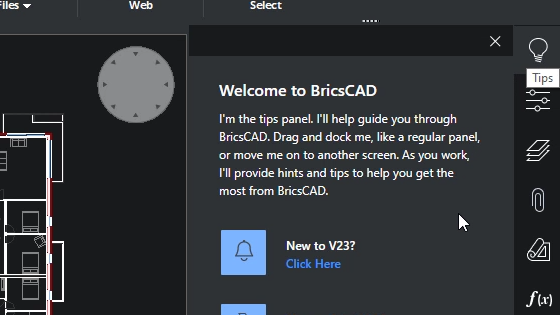
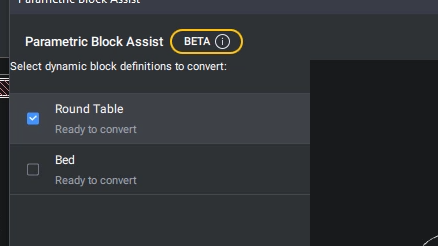
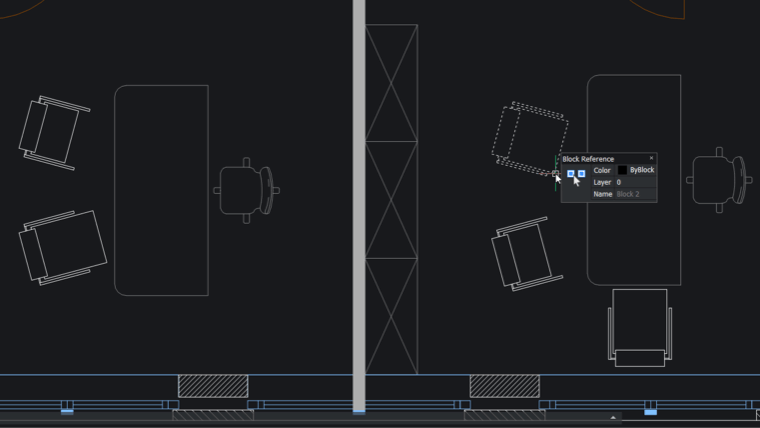
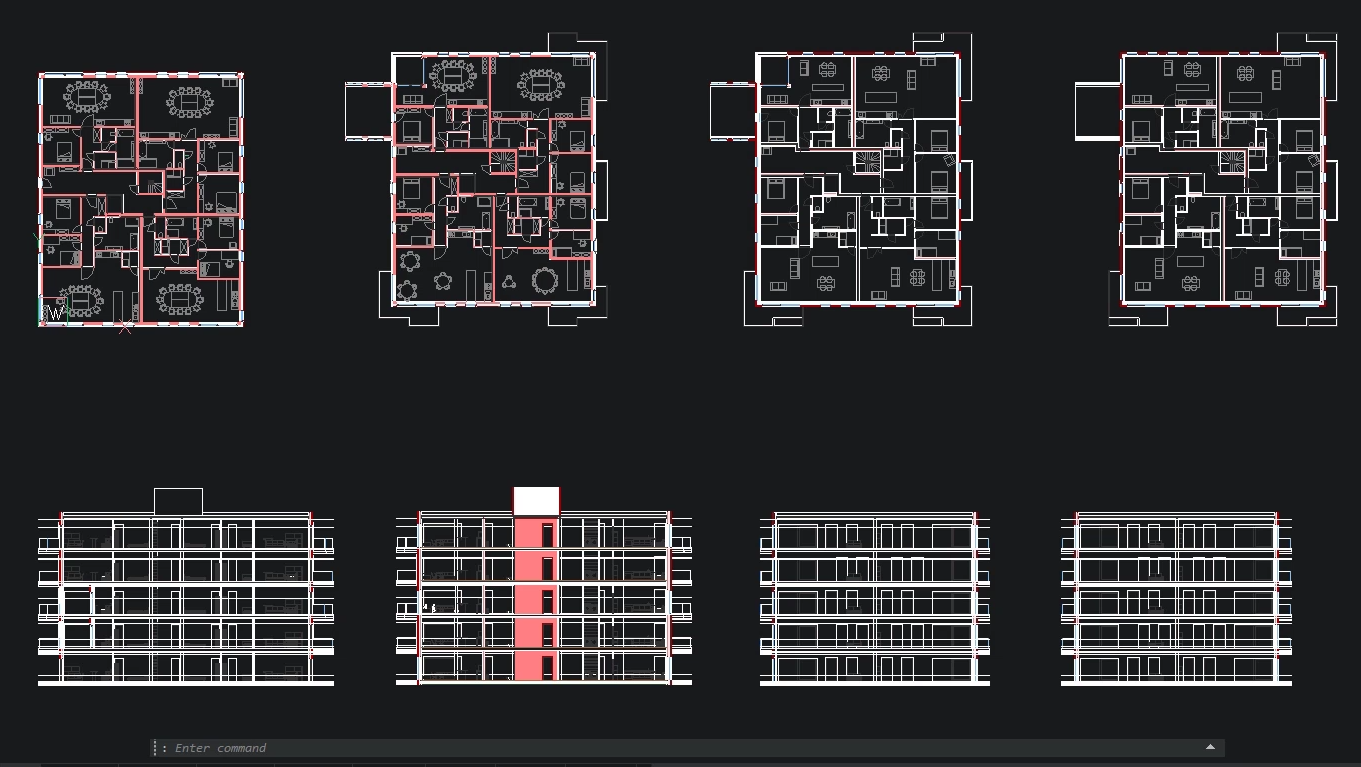
New out-of-the-box experience
Improved user experience with an intuitive set-up for new installs of BricsCAD
Dynamic Block Converter
Convert Dynamic Blocks to BricsCAD’s superior Parametric Blocks. (BETA)
Parametric Blockify for 2D Geometry
The Parametric Blockify command now recognizes plain 2D geometry variations of parametric blocks with 2D parameters, constraints, and flip lines.
Large Table Performance
Increased usability and performance when working with large tables
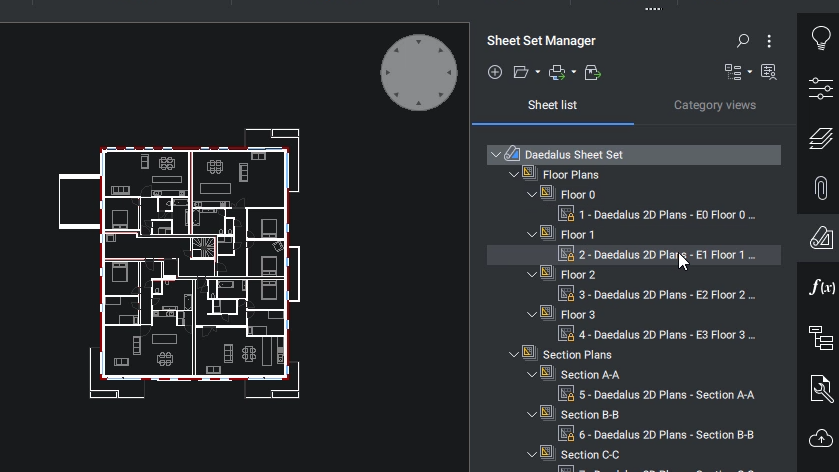

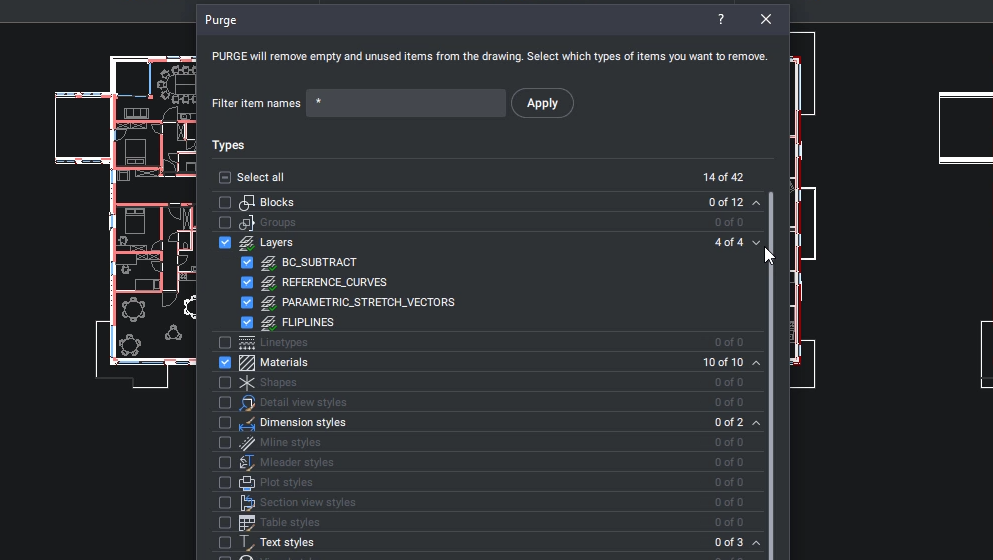

Sheet Set Panel
The Sheet Set panel has a new cleaner, modern look and feel, enhancing the user experience
Publish Dialog
New updated user experience when using the PUBLISH dialog.
Purge Dialog
Improved usability for PURGE command with new dialog feature.
OPTIMIZE 2D
Improvements to the OPTIMIZE command to fix small gaps between arcs and lines faster and more effectively
New Tools, Features & Performance Enhancements
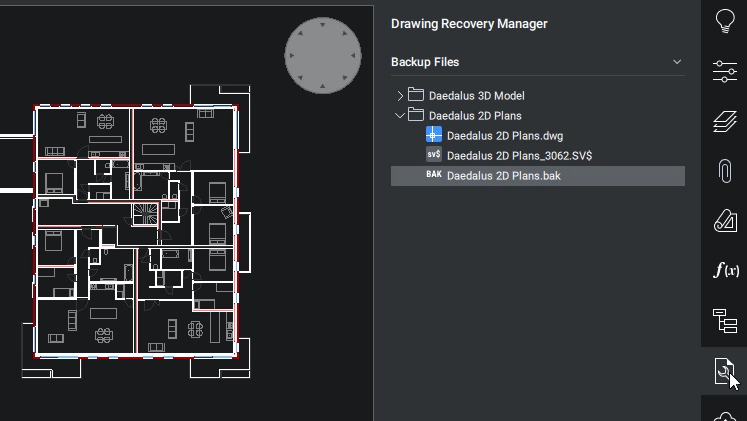
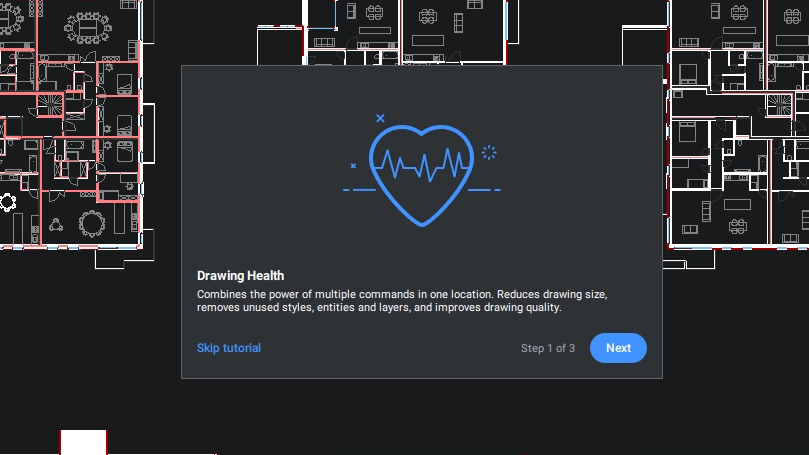
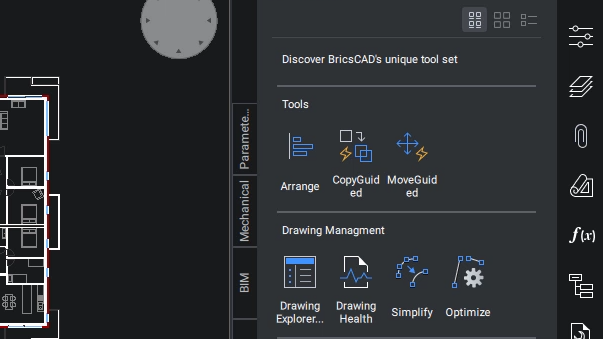
Drawing Recovery Manager
Provides reassurance of fast drawing recovery in the event of an unforeseen issue.
Drawing Health Management
Brings together all existing optimization tools in one single, convenient place to make it easier to keep drawings healthy.
Improved Tool Palettes Panel
New user experience for the Tool Palettes Panel
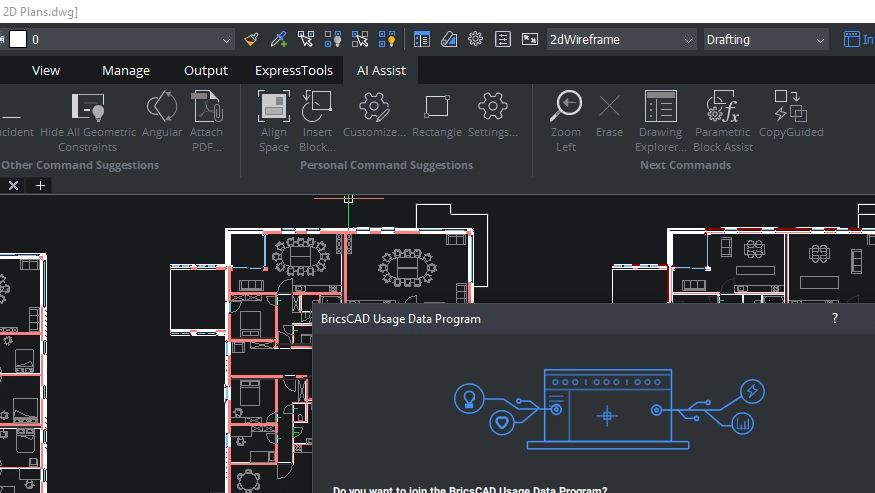
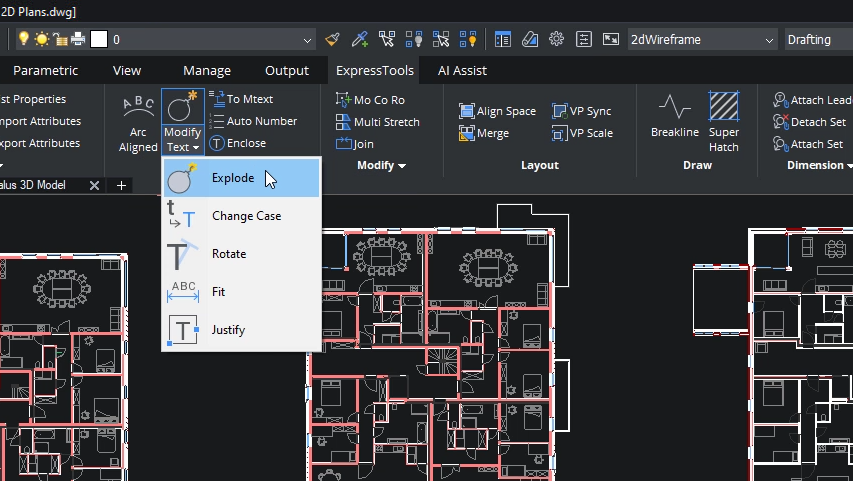
Command Assist Ribbon Panel
AI-powered assist ribbon panel suggest commands a user will likely need next based on typical workflow patterns.
Express Tools
Express Tools, a popular third-party app, is now part of the native functionality of BricsCAD.
Optimized commands and workflows
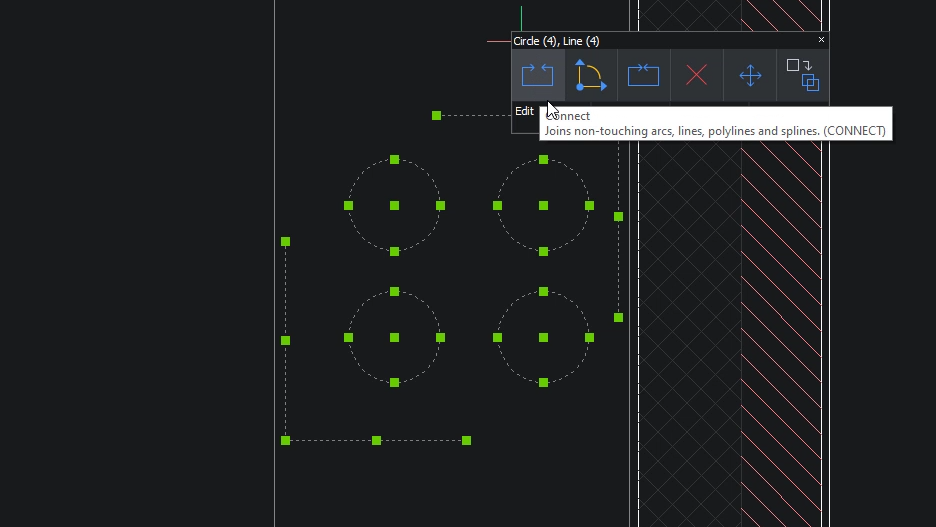
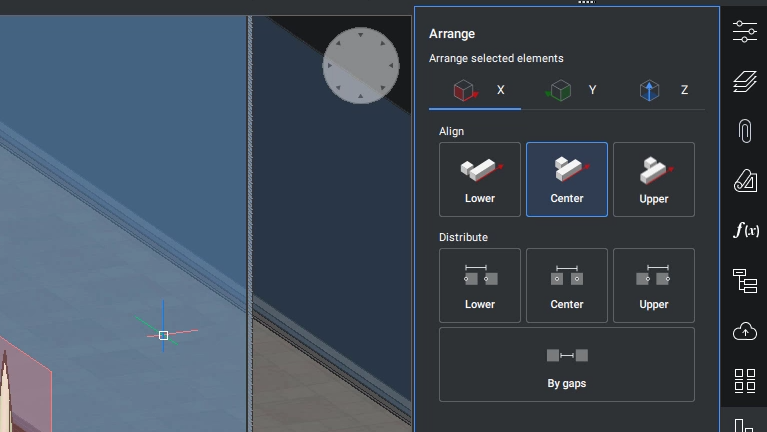
CONNECT Command
This enables entities not touching to be joined together.
ARRANGE Command
A new user interface and performance enhancements improve the usability of the ARRANGE command.
2. BricsCAD Pro
Improved functionality and compatibility
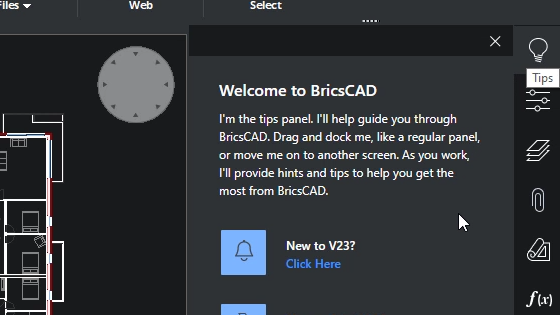
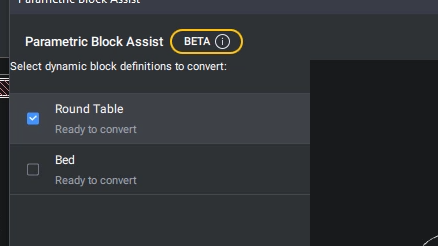
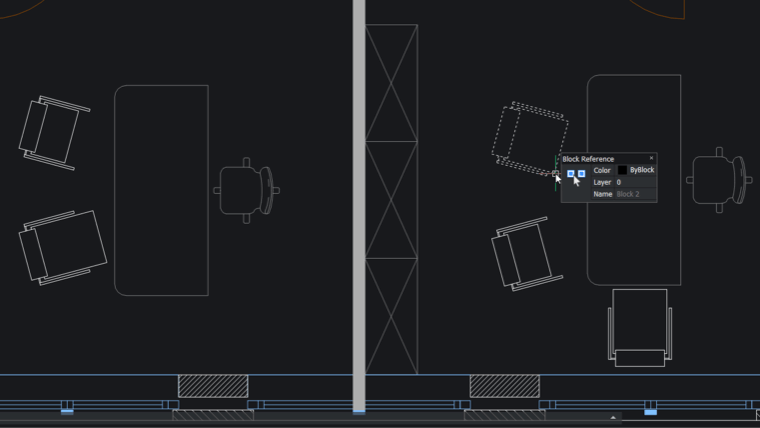
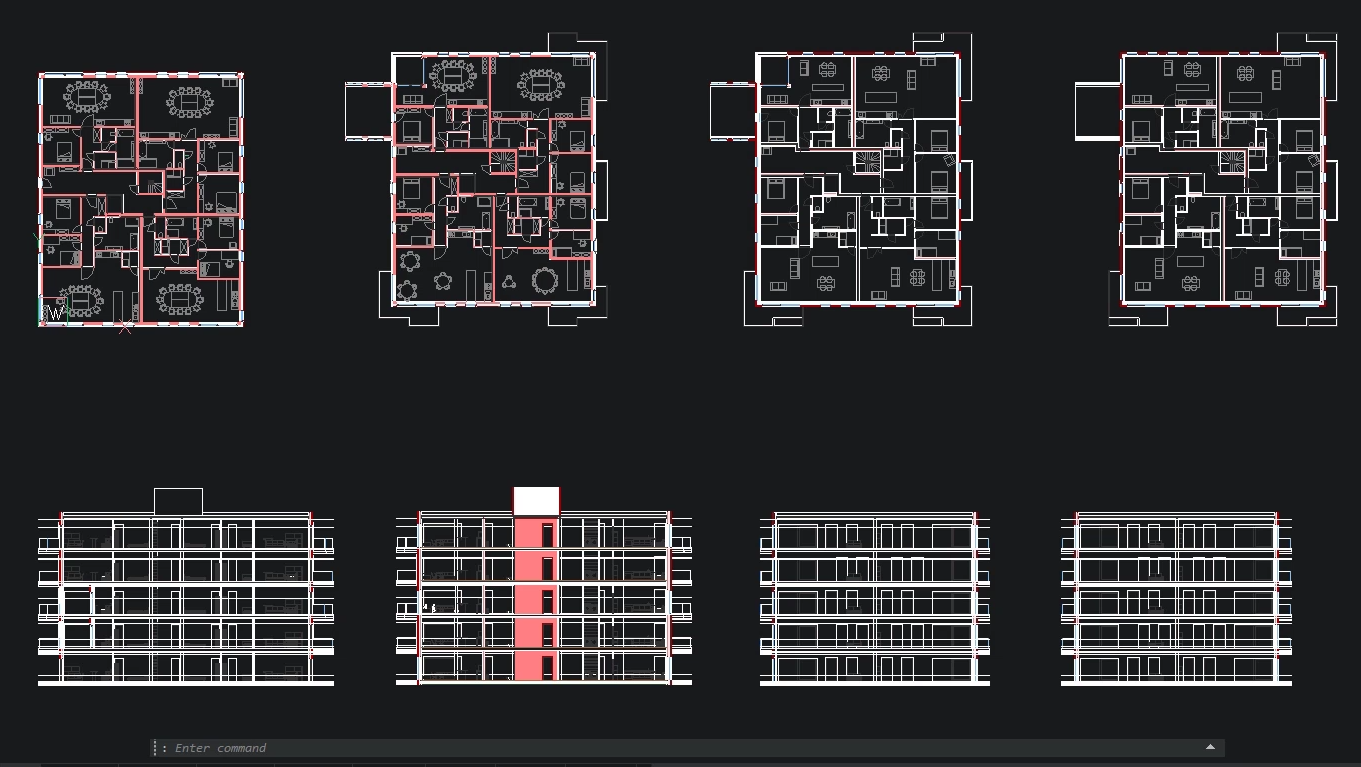
New out of the box experience
Improved user experience with an intuitive set-up for new installs of BricsCAD
Dynamic Block Convertor
Convert Dynamic Blocks to BricsCAD’s superior Parametric Blocks. (BETA)
Parametric Blockify for 2D Geometry
The Parametric Blockify command now recognizes plain 2D geometry variations of parametric blocks with 2D parameters, constraints, and flip lines.
Large Table Performance
Increased usability and performance when working with large tables.
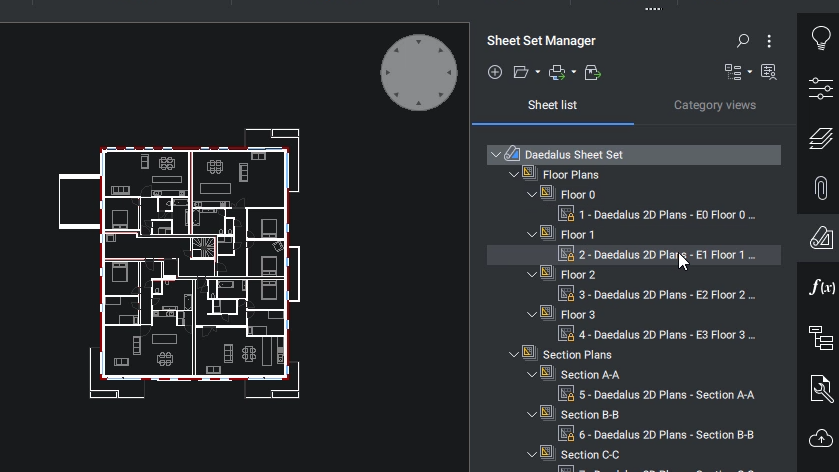

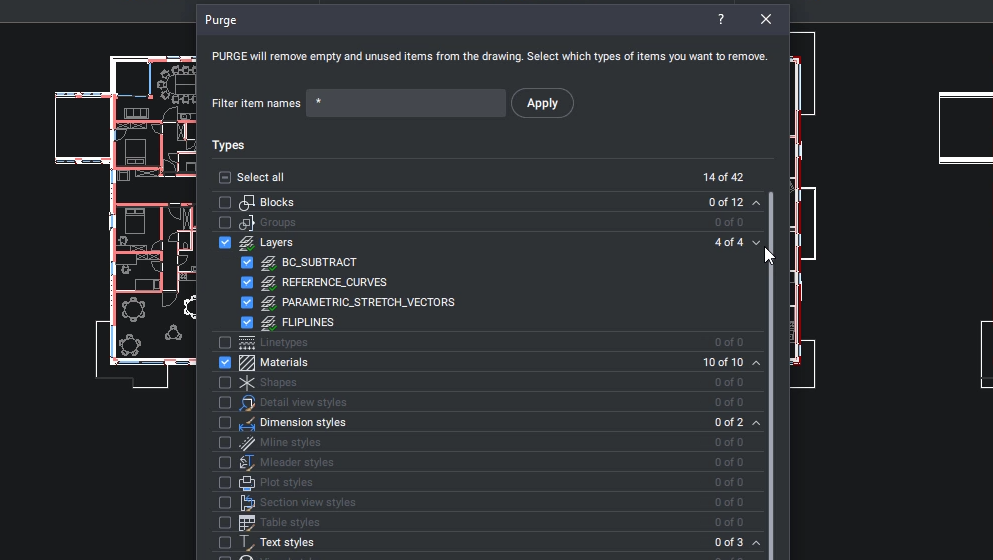

Sheet Set Panel
Sheet Set panel has a new cleaner, modern look and feel, enhancing the user experience
Publish Dialog
New updated user experience when using the PUBLISH dialog
Purge Dialog
Improved usability for PURGE command with new dialog feature
OPTIMIZE 2D
Improvements to the OPTIMIZE command to fix small gaps between arcs and lines faster and more effectively
New Tools, Features & Performance Enhancements
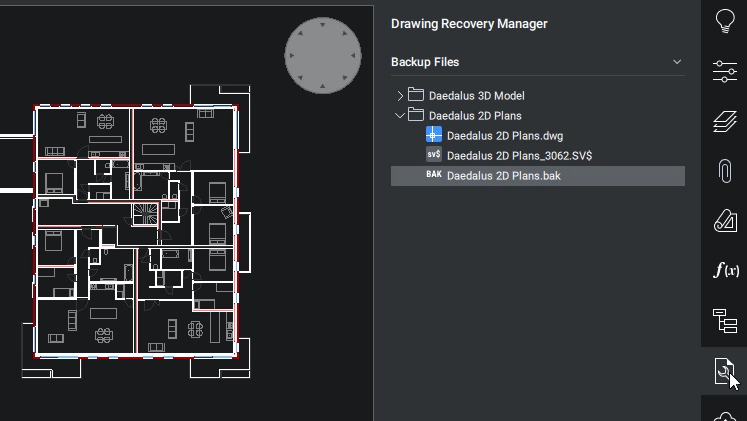
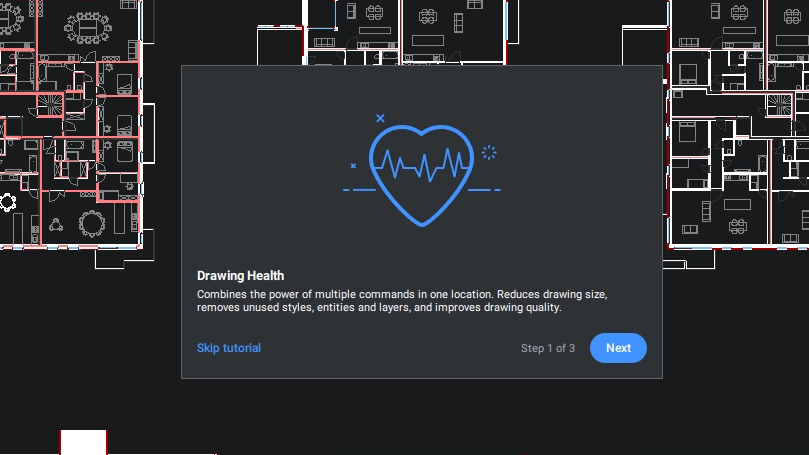
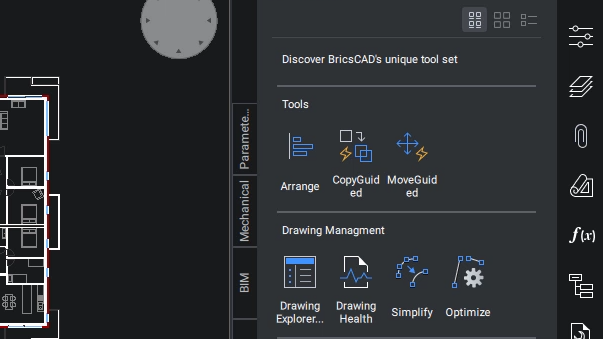
Drawing Recovery Manager
Provides reassurance of fast drawing recovery in the event of an unforeseen issue.
Drawing Health Management
Brings together all existing optimization tools in one single, convenient place to make it easier to keep drawings healthy.
Improved Tool Palettes Panel
New user experience for the Tool Palettes Panel.
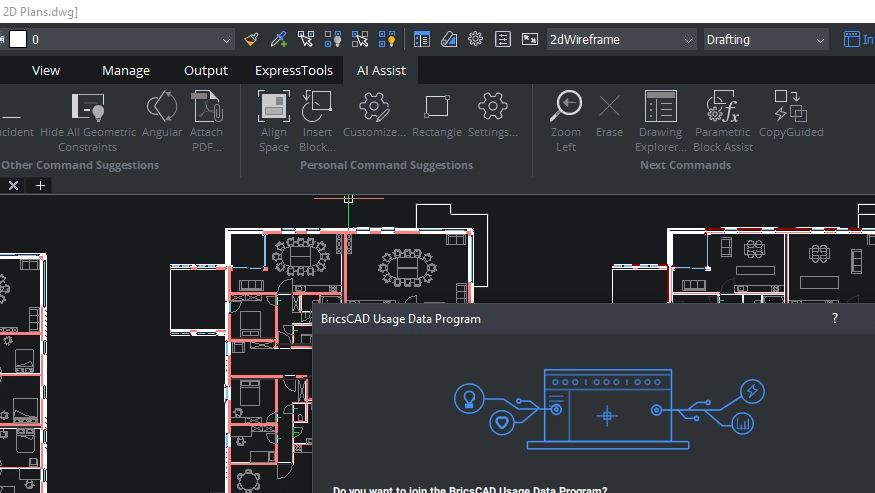
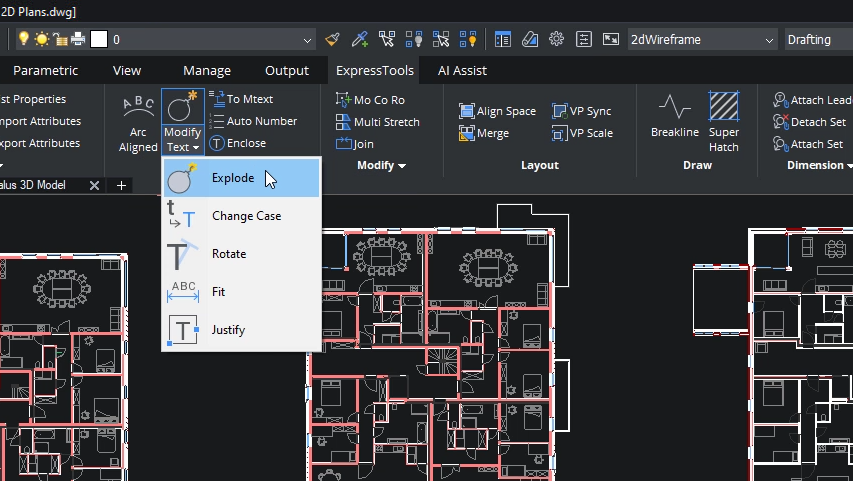
New user experience for the Tool Palettes Panel.
AI-powered assist ribbon panel suggest commands a user will likely need next based on typical workflow patterns.
Express Tools
Express Tools, a popular third-party app, is now part of the native functionality of BricsCAD.
Optimized commands and workflows
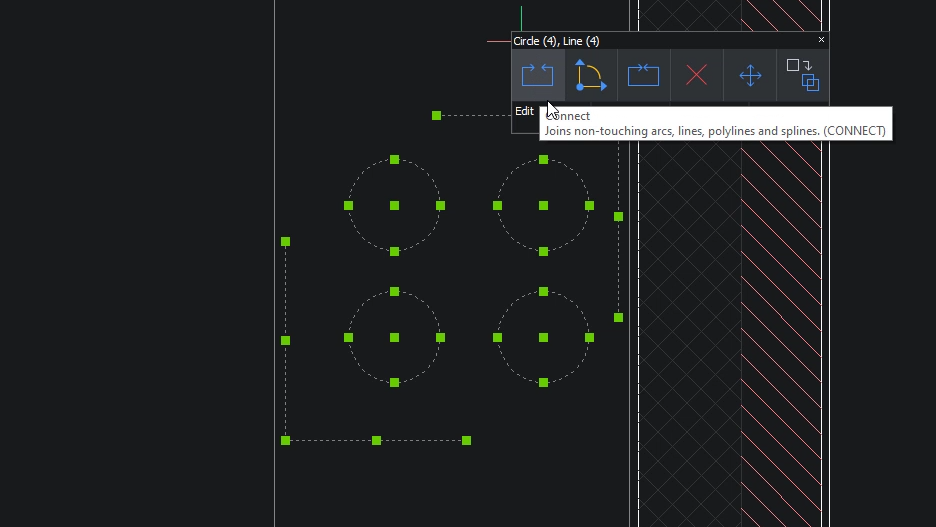
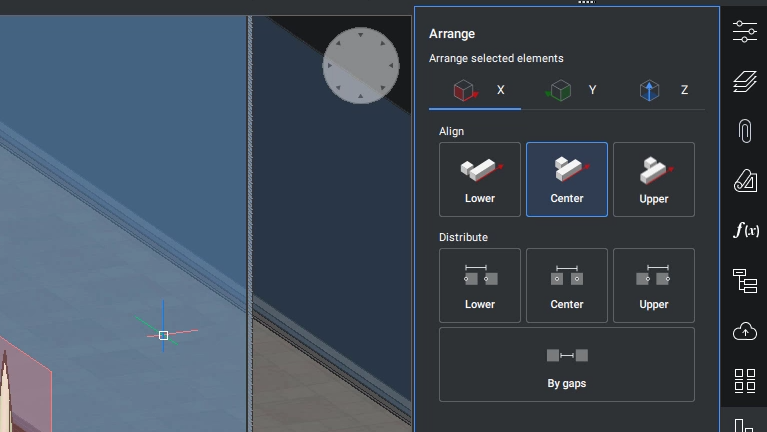
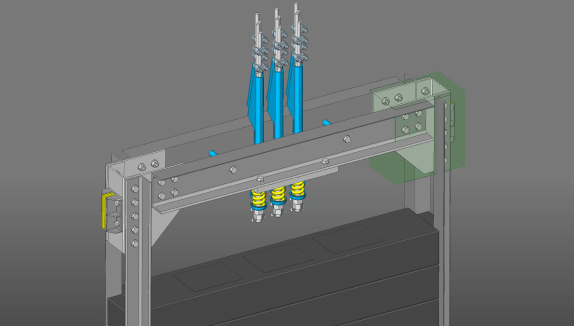
CONNECT Command
This enables entities not touching to be joined together
ARRANGE Command
A new user-interface and performance enhancements improves the usability
COPYGUIDED3D
We’ve improved the flexibility of the COPYGUIDED3D command, allowing users to apply the command to model faces.
Civil and Survey


Surface Deviation
Outline deviations between a point-cloud scan and a 3D model to compare how the as built structure deviates from the design.
HSPC Native Format Support
Introducing support for Hexagon Standard Point Cloud format, providing closer integration with wider Hexagon solutions.

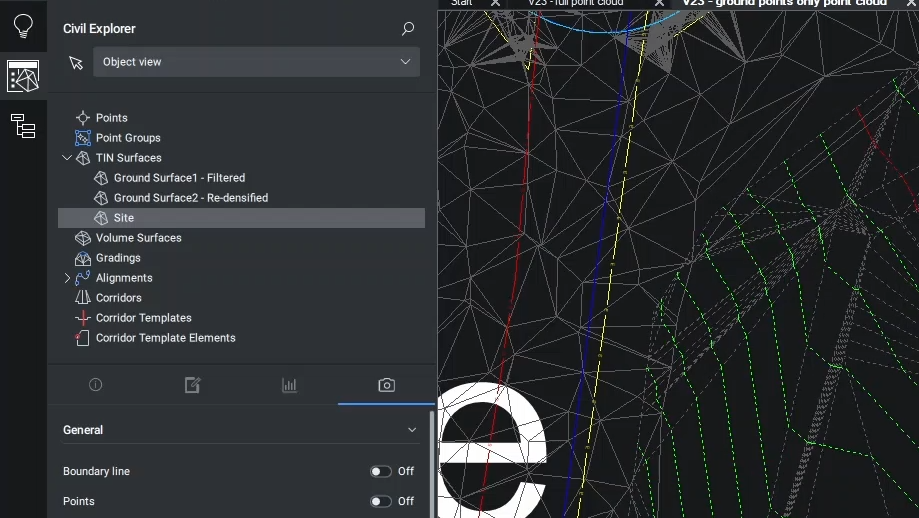
Import and Export .SHP File
Import and export GIS data with ESRI’s .SHP file format
TIN Surface Manager Panel
Manage TIN surfaces with a new user interface for existing SIMPLIFY commands and new DENSIFY commands.
3. BricsCAD BIM
BIM authoring and Modeling
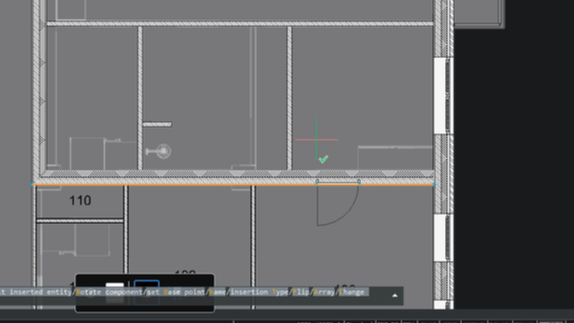
Top View Mode
BricsCAD BIM gives you the ultimate flexibility of modelling your designs with direct modelling or the brand-new Top View Mode, which gives you the familiar experience of modelling in a plan view.
Scan to BIM
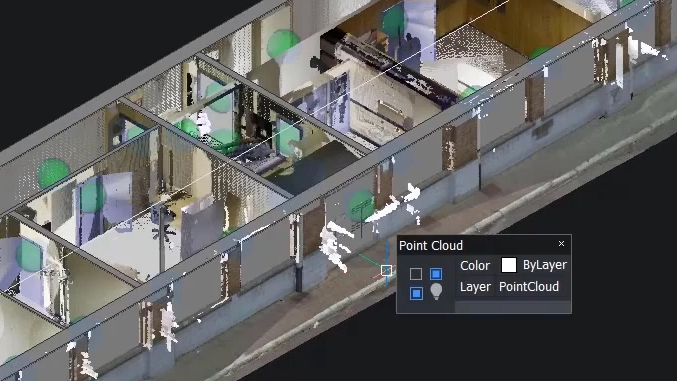
HSPC Native Format Support
Leverage metadata, already present in your point clouds, for filtering scans by regions, scan positions and classification when importing via the Hexagon Smart Point Cloud format.
Coordination & Communication
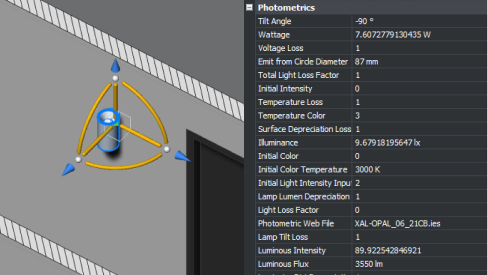
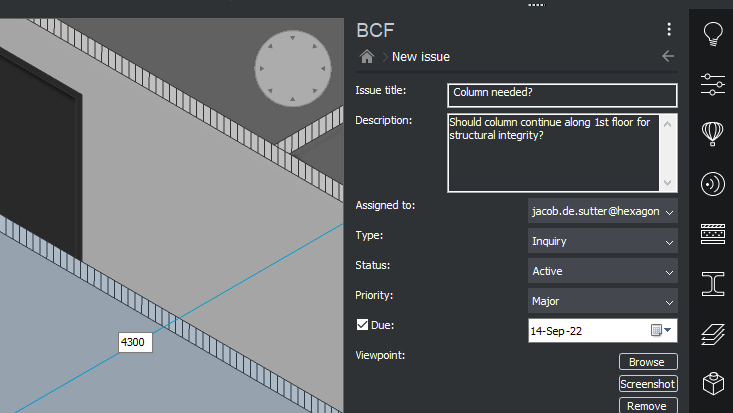
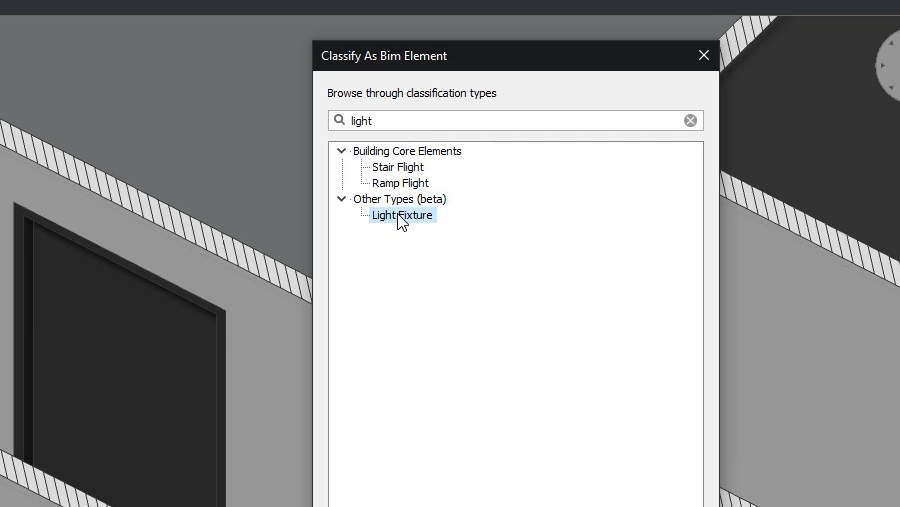
RFA import
Super-charge your productivity by importing from the vast selection of families supplied by manufacturers and import vital information along with accurate geometry natively in BricsCAD BIM.
BCF Issue Creation
You can now create new BCF issues and have them uploaded to your favorite BCF cloud service immediately.
Updated IFC Schema
New IFC types for lighting fixtures and infrastructure to be more consistent with BuildingSmart requirements.
Managing detailed design documentation
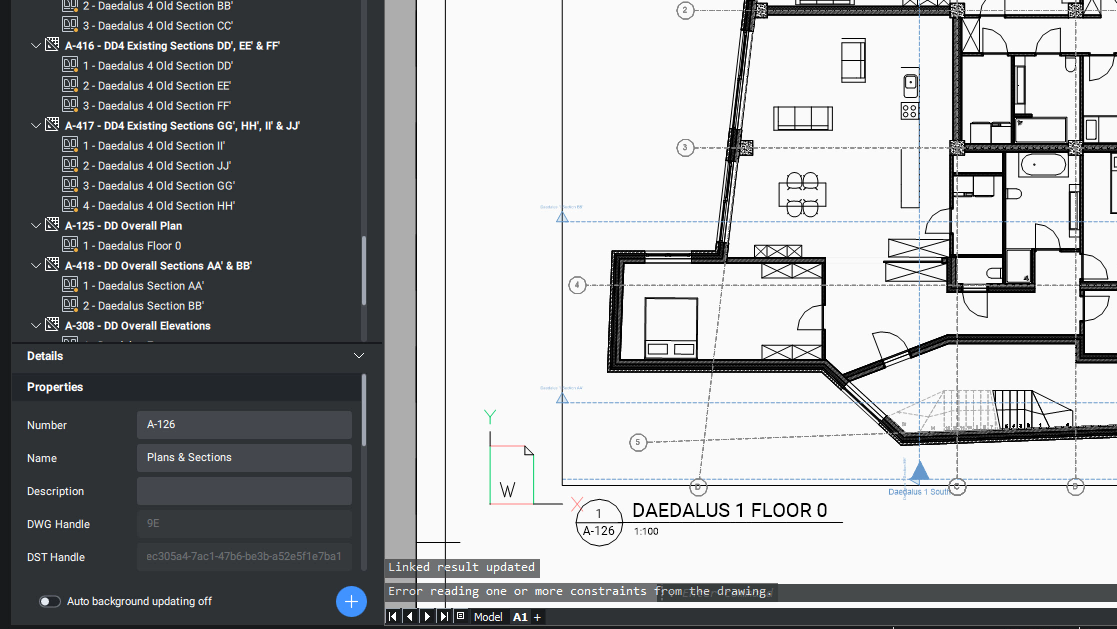
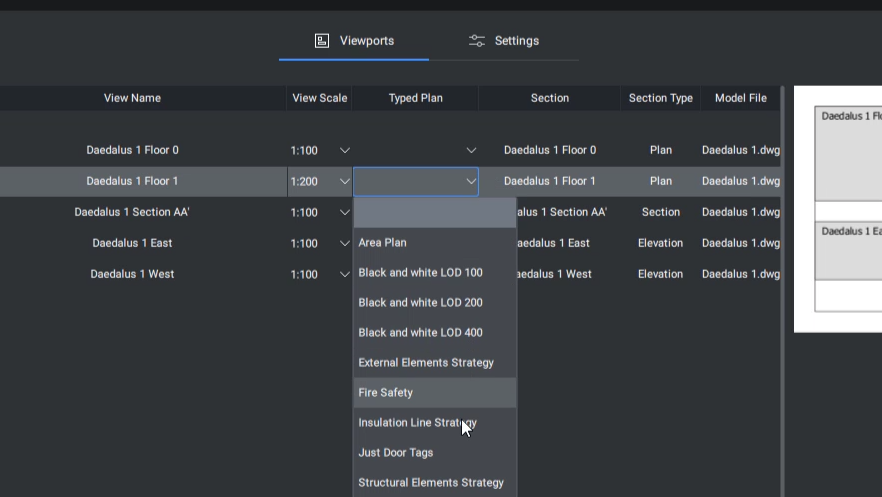
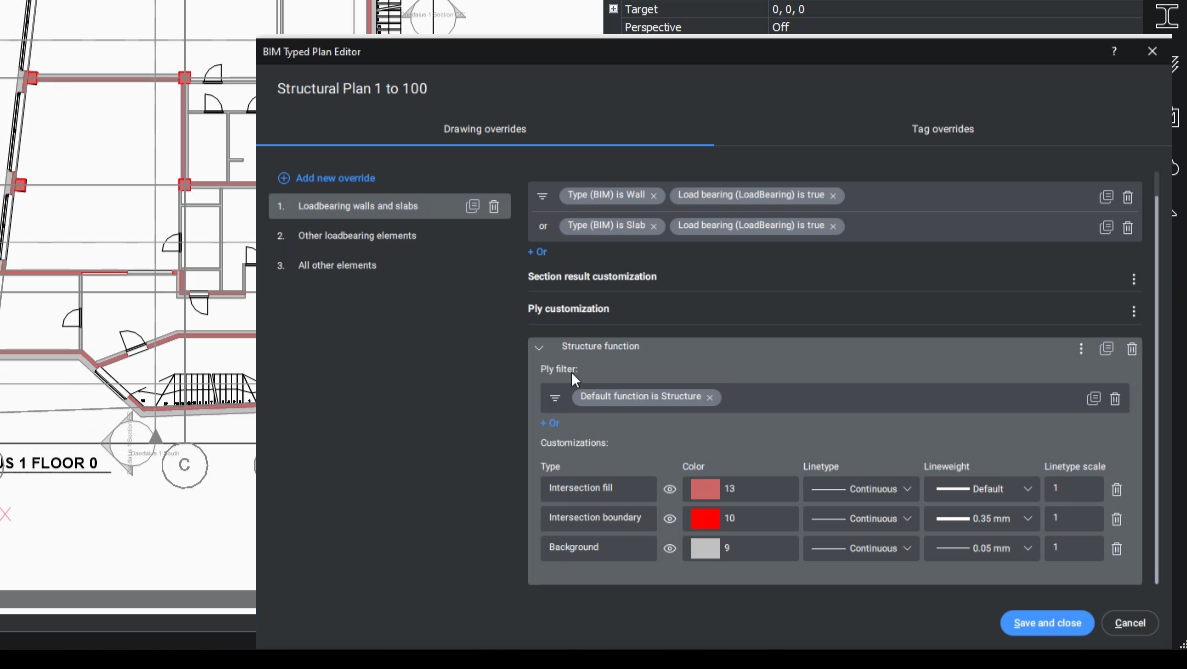
Project browser
The Project Browser now makes the creation and restructuring of sheets easier with drag-and-drop functionality, and typed plan specification. You can create new BOM, import and create new DWG files.
Sheet creation
Creation of 2D sheet layouts is now easier and more flexible with drag and drop, assigning typed plans on the fly, multiple views per sheet and additional controls on naming and sheet sizes.
Typed plans
The Typed Plans editor has been redesigned to significantly improve user friendliness and reduce complexity.
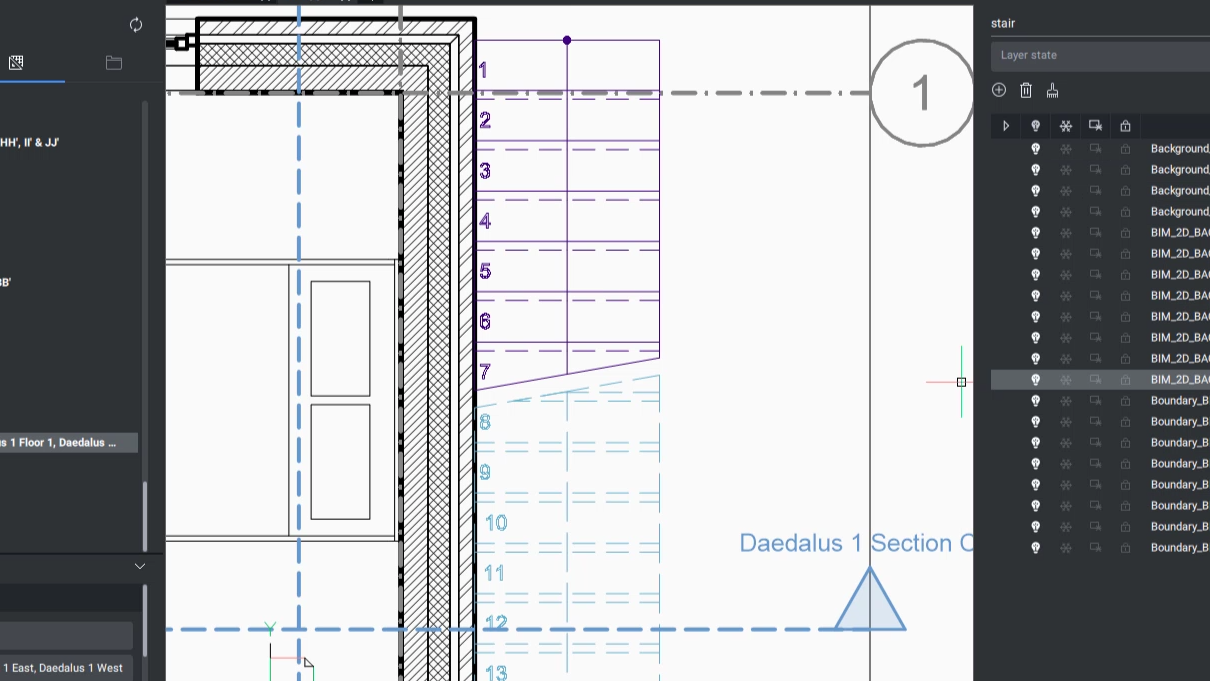
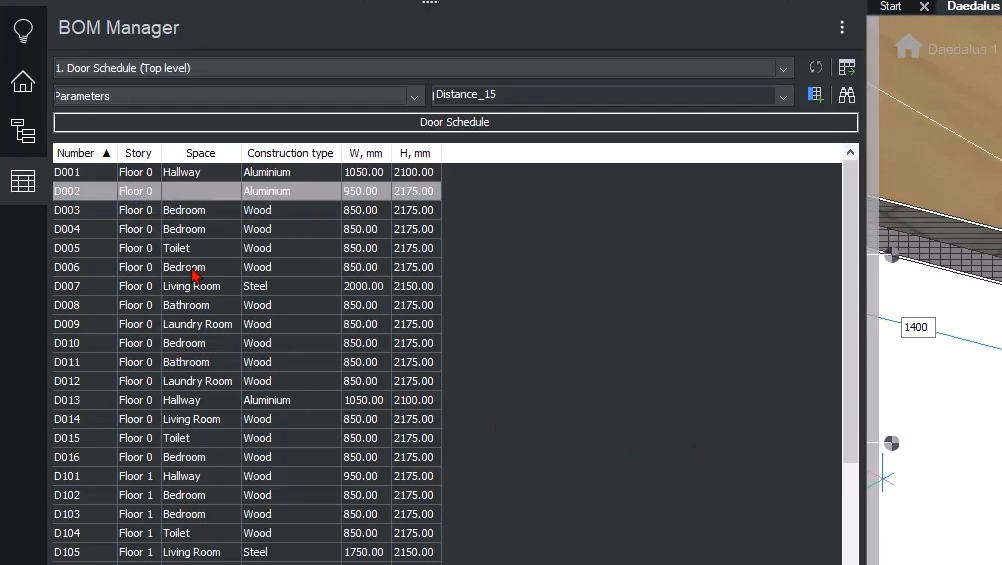
Stair Styles and Representation
Stairs in BricsCAD BIM now get an automatic and adapted 2D representation on sheets and the BIMSTAIR command panel has also been updated for improved user-friendliness
BOM Manager
The BOM manager, previously only available in Mechanical, has been integrated in BricsCAD BIM to significantly increase quantity take-off capabilities
BricsCAD Mechanical
2D drawing detailing enhancements
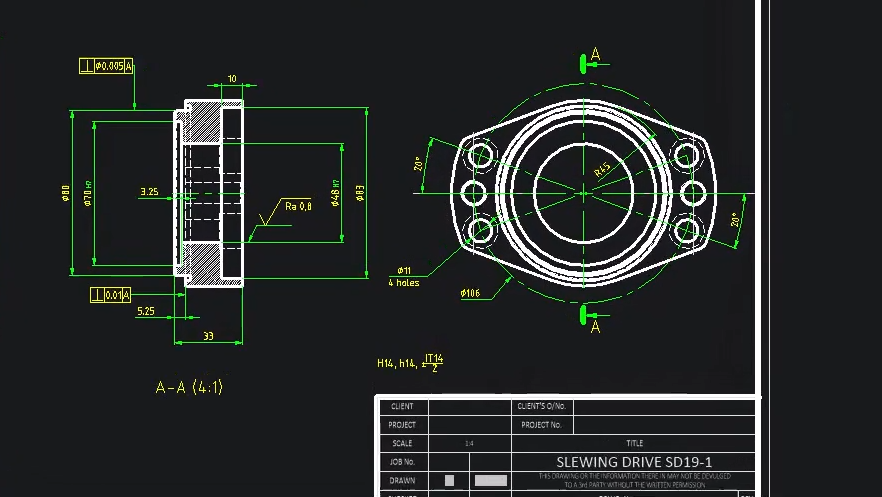
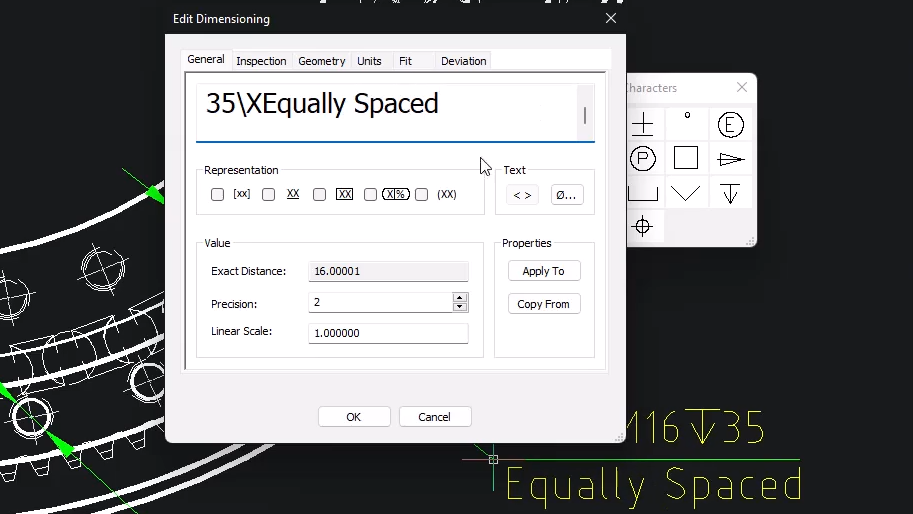
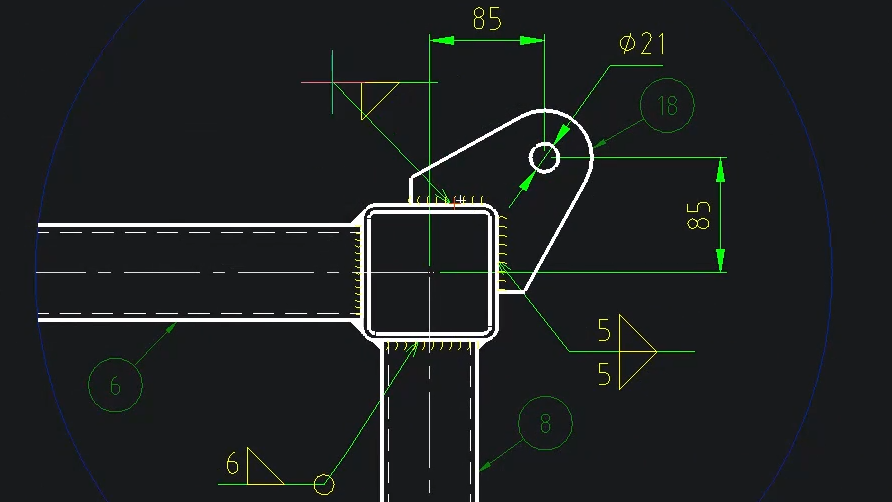
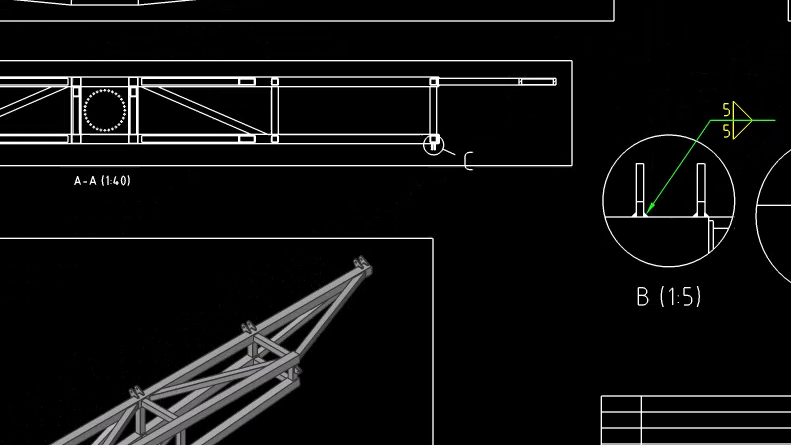
Mechanical detailing symbols
Insert, edit, and re-use many new types of mechanical symbols
Power Dimensions
Add 2D dimensions effortlessly via the new intelligent PowerDim capability
2D welding toolkit
Easily add weld representations and symbols to 2D fabrication drawings
Increased drawing view performance
Create multiple 2D drawing views two to three times faster
Improved part and assembly design capability
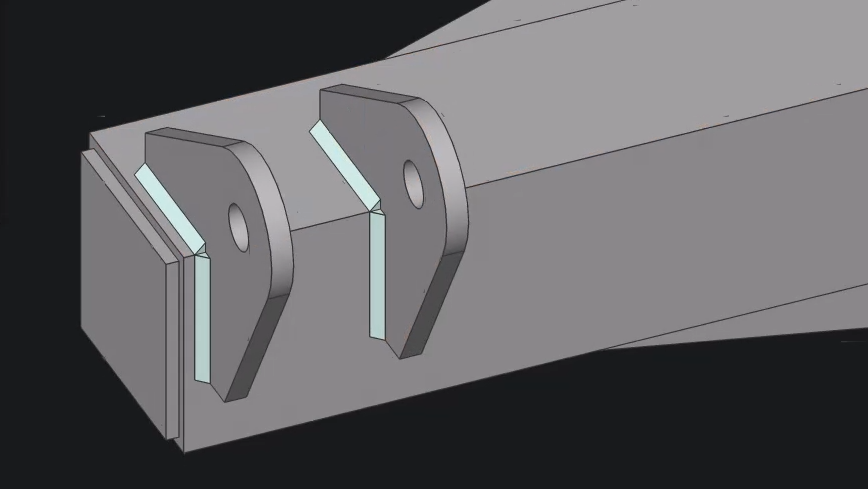
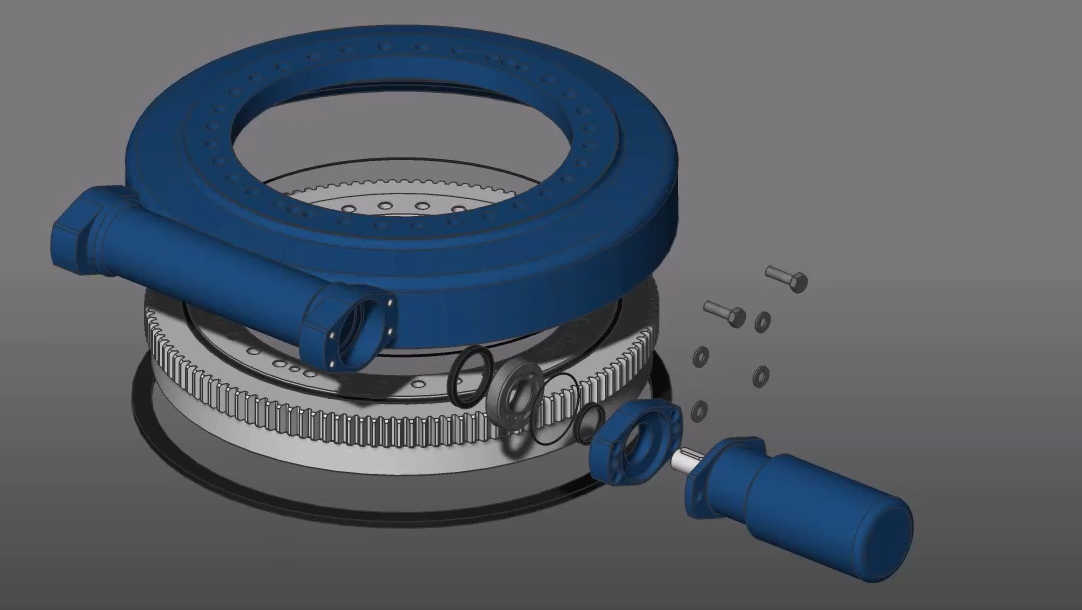
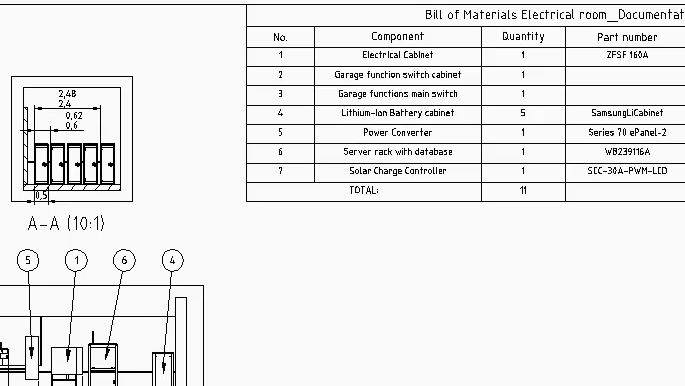
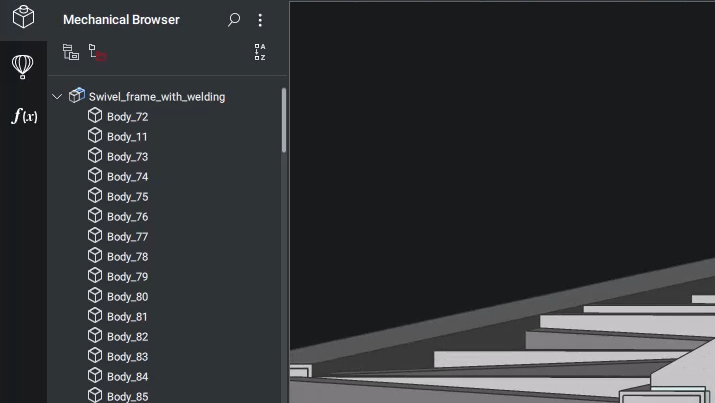
3D welding toolkit
Easily add weld beads and symbols to 3D fabrication models
Mechanical Blocks
Define components and build assemblies even more flexibly with improved Mechanical Blocks
BOM performance improvements
Generate BOMs from assemblies easier and faster in V23
Mechanical Browser
Manage designs more effectively with the enhanced Mechanical Browser experience in V23
Increased AutoCAD Mechanical® compatibility
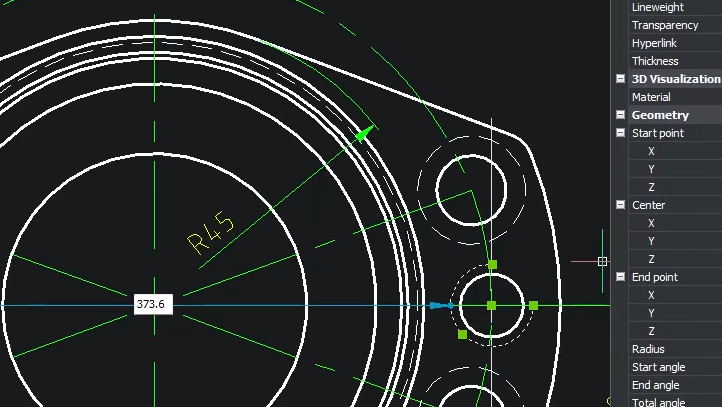
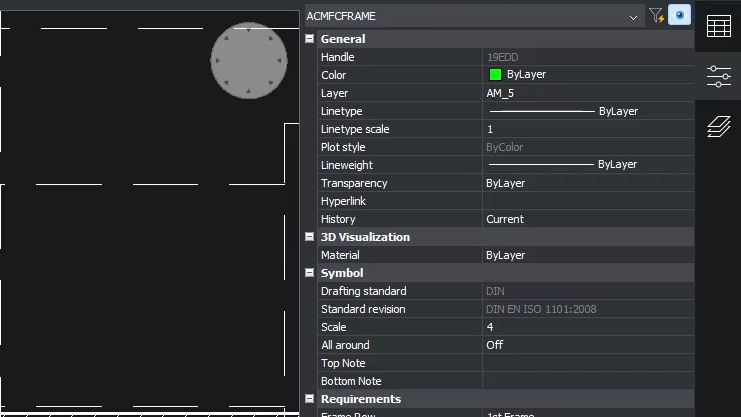
Editable AutoCAD Mechanical symbols
Reuse and edit symbols and annotations created in AutoCAD Mechanical
User experience consistent with AutoCAD Mechanical
Annotation and symbol creation commands, properties, and dialogs mirror those in AutoCAD Mechanical
Extended platform improvements
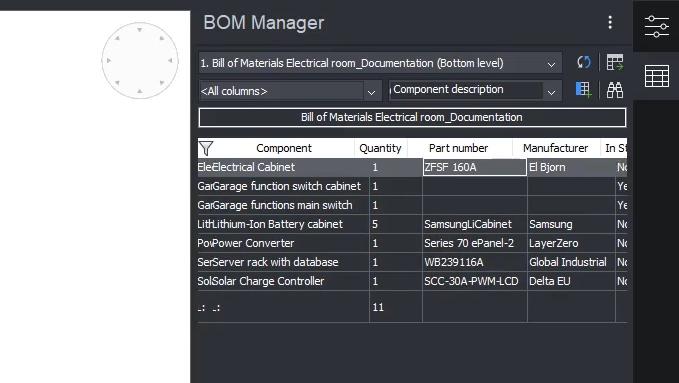
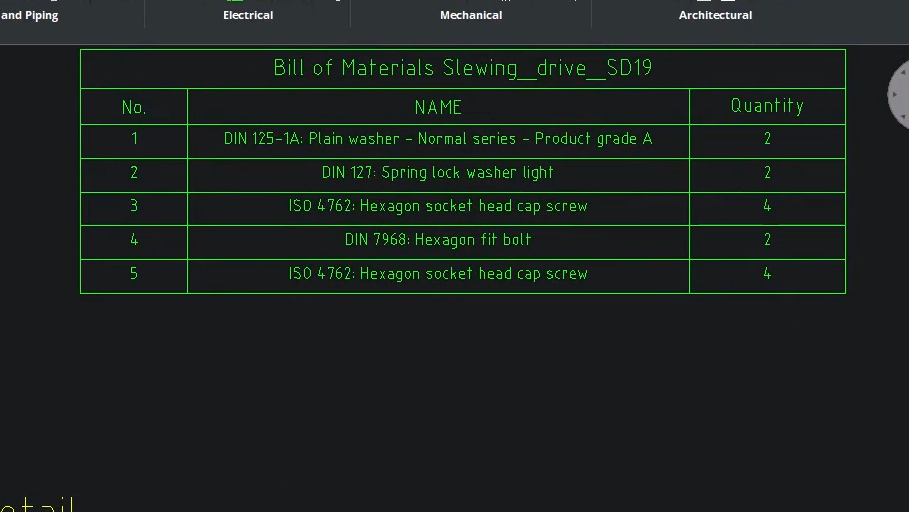
Expanded BOM capability
Incorporate non-mechanical items into a BOM, such as BIM objects
Extended API tools
Connect external apps with BOM tables
Start with BricsCAD V23 today, take a free 30-day trial
Why not find out the BricsCAD difference for yourself? Download your free trial today


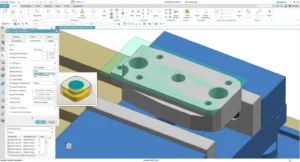
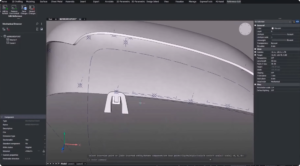



3 Comments
As I web-site possessor I believe the content matter here is rattling excellent , appreciate it for your hard work. You should keep it up forever! Best of luck.
Pretty nice post. I just stumbled upon your blog and wished to say that I’ve
really enjoyed browsing your blog posts. In any case I will
be subscribing to your feed and I hope you write again soon!
Greetings! Very useful advice in this particular article! Its the little changes that will make the biggest changes. Thanks for sharing!